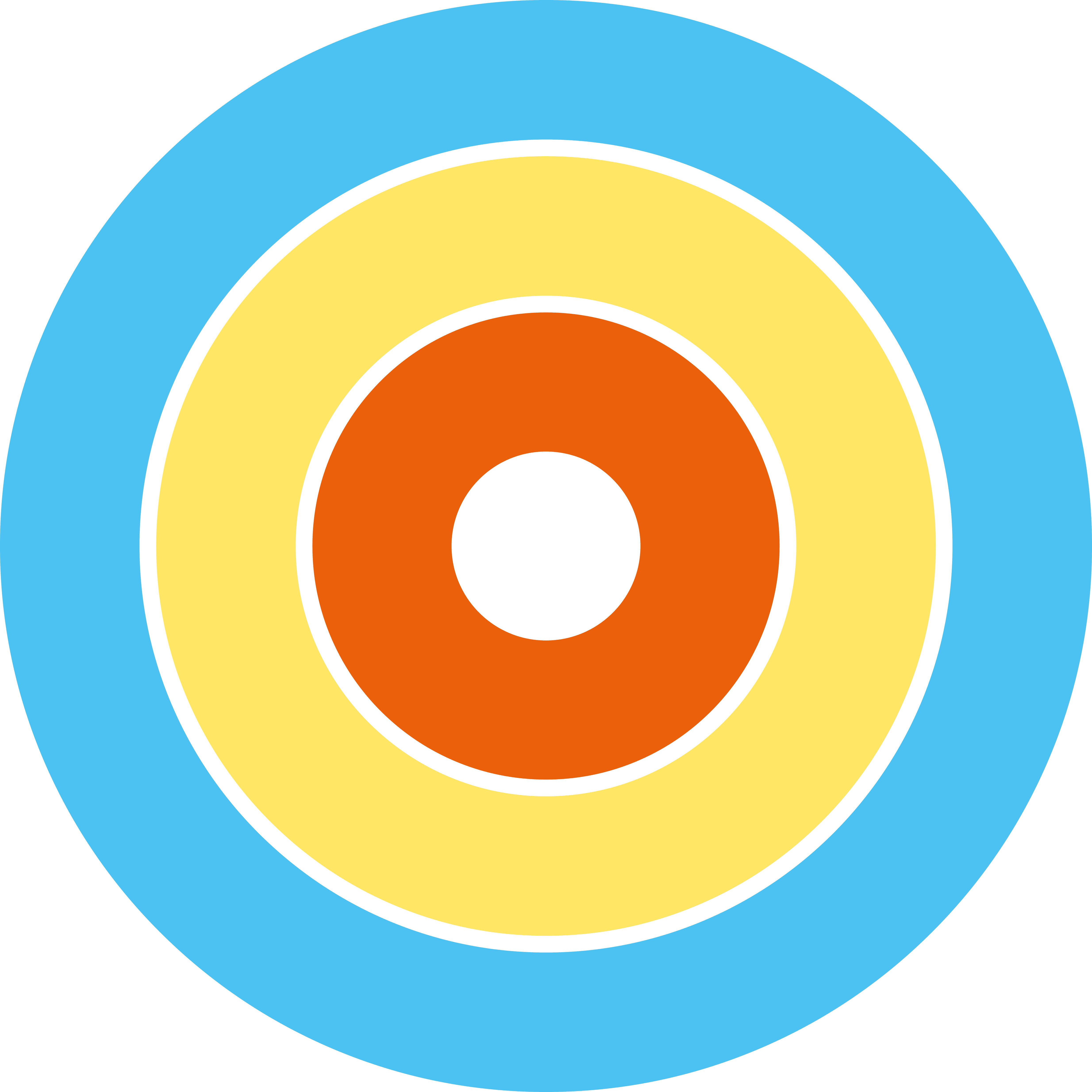Introduction
This is the official documentation of Ticatag platform API v2. The Ticatag API offers access over all your Ticatag data (account, devices, events, hooks, geofences, …).
Api endpoint
https://api.ticatag.com/v2
Security and authentication
The api is an SSL-only API. Ticatag API uses the OAuth 2.0 protcol for authentication and authorization. Your client application must request an access token from the Ticatag Authorization Server and sends the token to the Ticatag API that you want to access.
Authorization endpoint
https://account.ticatag.com/uaa/oauth/token
Authentication
https://account.ticatag.com/uaa/oauth/token
First, you need to get your client credentials to be able to obtain an access token. To request your client credentials, please drop an email to dev@ticatag.com
Once, you get your credentials you can get an access token and use the api.
OAuth 2 provides several grant types for different use cases. The grant types defined are:
- Authorization Code for apps running on a web server
- Implicit for browser-based or mobile apps
- Password for signing in with a username and password
- Client credentials for application access
Example - Access token using client credentials
Request
curl -X POST "https://account.ticatag.com/uaa/oauth/token?client_id=johndoe-corp&client_secret=secret&grant_type=client_credentials"
Response
HTTP/1.1 200 OK
{
"access_token": "eyJhbGciOiJSUzI1NiIsInR5cCI6IkpXVCJ9.eyJhdWQiOlsiZGV2aWNlcyIsImV2ZW50cyJdLCJzY29wZSI6WyJ1c2VyX2RldmljZXMiLCJ1c2VyX3Byb2ZpbGUiXSwiZXhwIjoxNDc3OTY0NjM2LCJhdXRob3JpdGllcyI6WyJST0xFX1RSVVNURURfQ0xJRU5UIl0sImp0aSI6IjAyMjk3MjA2LTU4YWEtNGM3Zi1hYTdhLTBjNzIwMTdhMjFiNSIsImNsaWVudF9pZCI6InRpYmUtaW9zIn0.T1MXUoMi1qIbjLPcjG0I3Q1vH3v_Kk6JSlOXnaOUm4NpdOr3MrAEIjVf8LRW_nmZoIV5K4SVx9ku9jQ6vARdm9S56DldgnrdAB2mzzn2GS8B6yyqQtEAZEBjaf2xSaao8uS3q60GLagcWgUoN3bkSBX38DACUJV_tC-tEXVUSjl0oUl8_7hXqevWqOjkf9Xb-aq5tg4IIww1pjSMsyHDR0H_qqvGmUiCkYI-NEnoMuU70oT6ttUSHIyMkK0CYyM5Tb_oRBLIPJ3BI3dpkXtqKbbDnghyM9Pp68dG_lJ3h2HVc6O6V0zWloOtVwQnkCIox-ptEMswRt4sNv8royU69w",
"token_type": "bearer",
"expires_in": 43199,
"scope": "user_devices user_profile",
"jti": "02297206-58aa-4c7f-aa7a-0c72017a21b5"
}
HTTP verbs
Ticatag API tries to adhere as closely as possible to standard HTTP and REST conventions in its use of HTTP verbs.
| Verb | Usage |
|---|---|
GET | Used to retrieve a resource(s) |
POST | Used to create a new resource |
PUT | Used to update an existing resource, full updates only |
PATCH | Used to update an existing resource, full updates only |
DELETE | Used to delete an existing resource |
HTTP status codes
Ticatag API tries to adhere as closely as possible to standard HTTP and REST conventions in its use of HTTP status codes.
| Status code | Description |
|---|---|
200 OK | Standard response for successful HTTP requests. |
201 Created | The request has been fulfilled and resulted in a new resource being created. |
204 No Content | The server successfully processed the request, but is not returning any content. |
400 Bad Request | The server cannot or will not process the request due to something that is perceived to be a client error (e.g., malformed request syntax, invalid request message framing, or deceptive request routing). |
404 Not Found | The requested resource could not be found but may be available again in the future. Subsequent requests by the client are permissible. |
500 Internal Server error | The server cannot process the request due to an internal error. |
Pagination
Ticatag API returns a maximum of 25 resources by default. You can change the number resources returned on a per-request basis by passing a size parameter in the request URL parameters. When the response exceeds the size, you can paginate through the resources by incrementing the page parameter. To ease navigation, the result includes the following URLs in the response body : first, prev, self, next, last.
Request
$ curl "https://api.ticatag.com/v2/resources?page=2&size=100"
Request parameters
| Parameter | Description |
|---|---|
page | Page number |
size | Page size |
Response
HTTP/1.1 200 OK
Content-Type: application/hal+json;charset=UTF-8
{
"_embedded": {
"resources": [
...
]
},
"_links": {
"first": {
"href": "https://api.ticatag.com/v2/resources?page=0&size=100"
},
"prev": {
"href": "https://api.ticatag.com/v2/resources?page=1&size=100"
},
"self": {
"href": "https://api.ticatag.com/v2/resources?page=2&size=100"
},
"next": {
"href": "https://api.ticatag.com/v2/resources?page=3&size=100"
},
"last": {
"href": "https://api.ticatag.com/v2/resources?page=4&size=100"
}
},
"page": {
"size": 100,
"total_elements": 499,
"total_pages": 5,
"number": 2
}
}
Response fields
| Path | Type | Description |
|---|---|---|
_embedded.resources | Array | An array of resources |
_links.self | String | This resource list |
_links.first | String | The first page in the resource list |
_links.next | String | The next page in the resource list |
_links.prev | String | The previous page in the resource list |
_links.last | String | The last page in the resource list |
page.size | Number | The number of resources in this page |
page.total_elements | Number | The total number of resources |
page.total_pages | Number | The total number of pages |
page.number | Number | The page number |